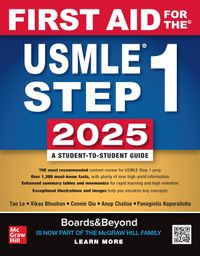3D User Interfaces: Theory and Practice
없습니다
목차
Foreword p. xv Preface p. xix Foundations of 3D User Interfaces p. 1 Introduction to 3D User Interfaces p. 3 What Are 3D User Interfaces? p. 3 Why 3D User Interfaces? p. 4 Terminology p. 6 Application Areas p. 8 Conclusion p. 9 3D User Interfaces: History and Roadmap p. 11 History of 3D UIs p. 11 Roadmap to 3D UIs p. 14 Areas Informing the Design of 3D UIs p. 15 3D UI Subareas p. 18 Areas Impacted by 3D UIs p. 22 Scope of This Book p. 25 Conclusion p. 26 Hardware Technologies for 3D User Interfaces p. 27 3D User Interface Output Hardware p. 29 Introduction p. 29 Chapter Roadmap p. 30 Visual Displays p. 31 Visual Display Characteristics p. 31 Depth Cues p. 34 Visual Display Device Types p. 40 Auditory Displays p. 59 3D Sound Localization Cues p. 59 3D Sound Generation p. 62 Sound System Configurations p. 64 Audio in 3D Interfaces p. 66 Haptic Displays p. 68 Haptic Cues p. 68 Haptic Display Characteristics p. 70 Haptic Display Types p. 71 Haptic Displays in 3D Interfaces p. 77 Design Guidelines: Choosing Output Devices for 3D User Interfaces p. 77 Conclusion p. 83 3D User Interface Input Hardware p. 87 Introduction p. 87 Input Device Characteristics p. 88 Chapter Roadmap p. 89 Desktop Input Devices p. 90 Keyboards p. 91 2D Mice and Trackballs p. 91 Pen-Based Tablets p. 92 Joysticks p. 93 Six-DOF Input Devices for the Desktop p. 95 Tracking Devices p. 96 Motion Tracking p. 96 Eye Tracking p. 105 Data Gloves p. 106 3D Mice p. 110 Handheld 3D Mice p. 111 User-Worn 3D Mice p. 113 Special-Purpose Input Devices p. 114 Direct Human Input p. 118 Speech Input p. 119 Bioelectric Input p. 120 Brain Input p. 120 Home-Brewed Input Devices p. 122 Strategies for Building Input Devices p. 122 Connecting the Home-Brewed Input Device to the Computer p. 124 Choosing Input Devices for 3D Interfaces p. 126 Important Considerations p. 126 Input Device Taxonomies p. 128 Empirical Evaluations p. 132 3D Interaction Techniques p. 135 Selection and Manipulation p. 139 Introduction p. 139 Chapter Roadmap p. 140 3D Manipulation Tasks p. 140 Canonical Manipulation Tasks p. 141 Application-Specific Manipulation Tasks p. 143 Manipulation Techniques and Input Devices p. 143 Control Dimensions and Integrated Control in 3D Manipulation p. 144 Force versus Position Control p. 145 Device Placement and Form-Factor in 3D Manipulation p. 145 Interaction Techniques for 3D Manipulation p. 147 Classifications of Manipulation Techniques p. 147 Interacting by Pointing p. 150 Direct Manipulation: Virtual Hand Techniques p. 158 World-in-Miniature p. 162 Combining Techniques p. 163 Nonisomorphic 3D Rotation p. 168 Desktop 3D Manipulation p. 171 Design Guidelines p. 179 Travel p. 183 Introduction p. 183 Chapter Roadmap p. 184 3D Travel Tasks p. 184 Exploration p. 185 Search p. 185 Maneuvering p. 186 Additional Travel Task Characteristics p. 187 Travel Techniques p. 188 Technique Classifications p. 188 Physical Locomotion Techniques p. 192 Steering Techniques p. 199 Route-Planning Techniques p. 206 Target-Based Techniques p. 210 Manual Manipulation Techniques p. 214 Travel-by-Scaling Techniques p. 216 Viewpoint Orientation Techniques p. 217 Velocity Specification Techniques p. 219 Integrated Camera Controls for Desktop 3D Environments p. 220 Design Guidelines p. 222 Wayfinding p. 227 Introduction p. 227 Chapter Roadmap p. 229 Theoretical Foundations p. 229 Wayfinding Tasks p. 231 Types of Spatial Knowledge p. 231 Egocentric and Exocentric Reference Frames p. 232 User-Centered Wayfinding Support p. 234 Field of View p. 235 Motion Cues p. 235 Multisensory Output p. 236 Presence p. 237 Search Strategies p. 237 Environment-Centered Wayfinding Support p. 239 Environment Design p. 239 Artificial Cues p. 242 Evaluating Wayfinding Aids p. 250 Design Guidelines p. 251 Conclusion p. 253 System Control p. 255 Introduction p. 255 Human Factors of System Control p. 257 Input Devices p. 257 System- and Application-Level Factors p. 258 Chapter Roadmap p. 258 Classification p. 259 Graphical Menus p. 260 Techniques p. 260 Design and Implementation Issues p. 265 Practical Application p. 267 Voice Commands p. 268 Techniques p. 268 Design and Implementation Issues p. 268 Practical Application p. 269 Gestural Commands p. 270 Techniques p. 271 Design and Implementation Issues p. 272 Practical Application p. 273 Tools p. 273 Techniques p. 274 Design and Implementation Issues p. 276 Practical Application p. 277 Multimodal System Control Techniques p. 278 Design Guidelines p. 280 Case Study: Mixing System Control Methods p. 282 The ProViT Application p. 282 System Control Design Approach for ProViT p. 283 Mapping of Tasks to Devices p. 283 Placement of System Control p. 284 System Control Feedback p. 284 Conclusion p. 285 Symbolic Input p. 287 Introduction p. 287 Why Is Symbolic Input Important? p. 288 Scenarios of Use p. 288 Brief History of Symbolic Input p. 290 Distinctive Features of Symbolic Input in 3D UIs p. 291 Chapter Roadmap p. 292 Symbolic Input Tasks p. 293 Alphanumeric Input p. 293 Editing Alphanumeric Symbols p. 293 Markup Input p. 294 Symbolic Input Techniques p. 294 Keyboard-Based Techniques p. 294 Pen-Based Techniques p. 300 Gesture-Based Techniques p. 303 Speech-Based Techniques p. 304 Design Guidelines p. 306 Beyond Text and Number Entry p. 310 Designing and Developing 3D User Interfaces p. 311 Strategies for Designing and Developing 3D User Interfaces p. 313 Introduction p. 313 Designing for Humans p. 314 Inventing 3D User Interfaces p. 314 Chapter Roadmap p. 315 Designing for Humans p. 315 Feedback in 3D User Interfaces p. 315 Constraints p. 322 Two-Handed Control p. 323 Designing for Different User Groups p. 327 Designing for User Comfort p. 328 Inventing 3D User Interfaces p. 330 Borrowing from the Real World p. 331 Adapting from 2D User Interfaces p. 335 Magic and Aesthetics p. 340 Design Guidelines p. 345 Evaluation of 3D User Interfaces p. 349 Introduction p. 349 Purposes of Evaluation p. 350 Terminology p. 351 Chapter Roadmap p. 351 Background p. 351 Tools for Evaluation Design and Implementation p. 352 Evaluation Methods Used for 3D Interfaces p. 354 Evaluation Metrics for 3D Interfaces p. 357 System Performance Metrics p. 357 Task Performance Metrics p. 358 User Preference Metrics p. 358 Distinctive Characteristics of 3D Interface Evaluation p. 360 Physical Environment Issues p. 360 Evaluator Issues p. 362 User Issues p. 363 Evaluation Type Issues p. 365 Miscellaneous Issues p. 367 Classification of 3D Evaluation Methods p. 367 Two Multimethod Approaches p. 369 Testbed Evaluation Approach p. 370 Sequential Evaluation Approach p. 375 Comparison of Approaches p. 378 Guidelines for 3D Interface Evaluation p. 382 General Guidelines p. 382 Guidelines for Formal Experimentation p. 383 The Future of 3D User Interfaces p. 385 Beyond Virtual: 3D User Interfaces for the Real World p. 387 Introduction p. 387 What Is Augmented Reality? p. 389 Bringing Virtual Interfaces into the Real World p. 390 Chapter Roadmap p. 391 AR Interfaces as 3D Data Browsers p. 391 3D Augmented Reality Interfaces p. 394 Augmented Surfaces and Tangible Interfaces p. 395 Tangible AR Interfaces p. 397 Design of Tangible AR p. 398 Time-Multiplexed Interaction in Tangible AR p. 400 Advantages and Disadvantages of Tangible AR p. 402 Agents in AR p. 403 Transitional AR-VR Interfaces p. 404 Conclusion p. 405 The Future of 3D User Interfaces p. 407 Questions about 3D UI Technology p. 407 Questions about 3D Interaction Techniques p. 410 Questions about 3D UI Design and Development p. 412 Questions about 3D UI Evaluation p. 415 Million-Dollar Questions p. 416 Quick Reference Guide to 3D User Interface Mathematics p. 419 Scalars p. 420 Vectors p. 420 Points p. 421 Matrices p. 422 Quaternions p. 424 Bibliography p. 429 Index p. 457 Table of Contents provided by Rittenhouse. All Rights Reserved.
기본정보
| ISBN | 9780201758672 ( 0201758679 ) |
|---|---|
| 발행(출시)일자 | 2009년 09월 25일 |
| 쪽수 | 준비중 |
| 언어 | 영어 |
Klover 리뷰 (0)
구매 후 리뷰 작성 시, e교환권 200원 적립
사용자 총점
평가된 감성태그가
없습니다
집중돼요
도움돼요
쉬웠어요
최고예요
추천해요
문장수집 (0)
e교환권은 적립 일로부터 180일 동안 사용 가능합니다. 리워드는 작성 후 다음 날 제공되며, 발송 전 작성 시 발송 완료 후 익일 제공됩니다.
리워드는 한 상품에 최초 1회만 제공됩니다.
주문취소/반품/절판/품절 시 리워드 대상에서 제외됩니다.
판매가 5,000원 미만 상품의 경우 리워드 지급 대상에서 제외됩니다. (2024년 9월 30일부터 적용)
구매 후 리뷰 작성 시, e교환권 100원 적립
-
마이룸 > 주문관리 > 주문/배송내역 > 주문조회 > 반품/교환 신청, [1:1 상담 > 반품/교환/환불] 또는 고객센터 (1544-1900)
반품/교환방법
* 오픈마켓, 해외배송 주문, 기프트 주문시 [1:1 상담>반품/교환/환불] 또는 고객센터 (1544-1900) -
변심반품의 경우 수령 후 7일 이내,
반품/교환가능 기간
상품의 결함 및 계약내용과 다를 경우 문제점 발견 후 30일 이내 -
변심 혹은 구매착오로 인한 반품/교환은 반송료 고객 부담
반품/교환비용
-
1) 소비자의 책임 있는 사유로 상품 등이 손실 또는 훼손된 경우
반품/교환 불가 사유
(단지 확인을 위한 포장 훼손은 제외)
2) 소비자의 사용, 포장 개봉에 의해 상품 등의 가치가 현저히 감소한 경우
예) 화장품, 식품, 가전제품(악세서리 포함) 등
3) 복제가 가능한 상품 등의 포장을 훼손한 경우
예) 음반/DVD/비디오, 소프트웨어, 만화책, 잡지, 영상 화보집
4) 소비자의 요청에 따라 개별적으로 주문 제작되는 상품의 경우 ((1)해외주문도서)
5) 디지털 컨텐츠인 ebook, 오디오북 등을 1회이상 ‘다운로드’를 받았거나 '바로보기'로 열람한 경우
6) 시간의 경과에 의해 재판매가 곤란한 정도로 가치가 현저히 감소한 경우
7) 전자상거래 등에서의 소비자보호에 관한 법률이 정하는 소비자 청약철회 제한 내용에 해당되는 경우
8) 세트상품 일부만 반품 불가 (필요시 세트상품 반품 후 낱권 재구매)
9) 기타 반품 불가 품목 - 잡지, 테이프, 대학입시자료, 사진집, 방통대 교재, 교과서, 만화, 미디어전품목, 악보집, 정부간행물, 지도, 각종 수험서, 적성검사자료, 성경, 사전, 법령집, 지류, 필기구류, 시즌상품, 개봉한 상품 등 -
공급사(출판사) 재고 사정에 의해 품절/지연될 수 있으며, 품절 시 관련 사항에 대해서는 이메일과 문자로 안내드리겠습니다.
상품 품절
-
1) 상품의 불량에 의한 교환, A/S, 환불, 품질보증 및 피해보상 등에 관한 사항은 소비자분쟁 해결 기준 (공정거래위원회 고시)에 준하여 처리됨
소비자 피해보상 환불 지연에 따른 배상
2) 대금 환불 및 환불지연에 따른 배상금 지급 조건, 절차 등은 전자상거래 등에서의 소비자 보호에 관한 법률에 따라 처리함
상품 설명에 반품/교환 관련한 안내가 있는 경우 그 내용을 우선으로 합니다. (업체 사정에 따라 달라질 수 있습니다.)
기분 좋은 발견
이 분야의 베스트
이 분야의 신간
-
Machine Learning in Production130,000 원
-
Computer Security66,150 원
-
Python Crash Course1% 20,490 원
-
SAP ABAP Core Data Services1% 12,810 원
-
Mastering Active Directory35,980 원